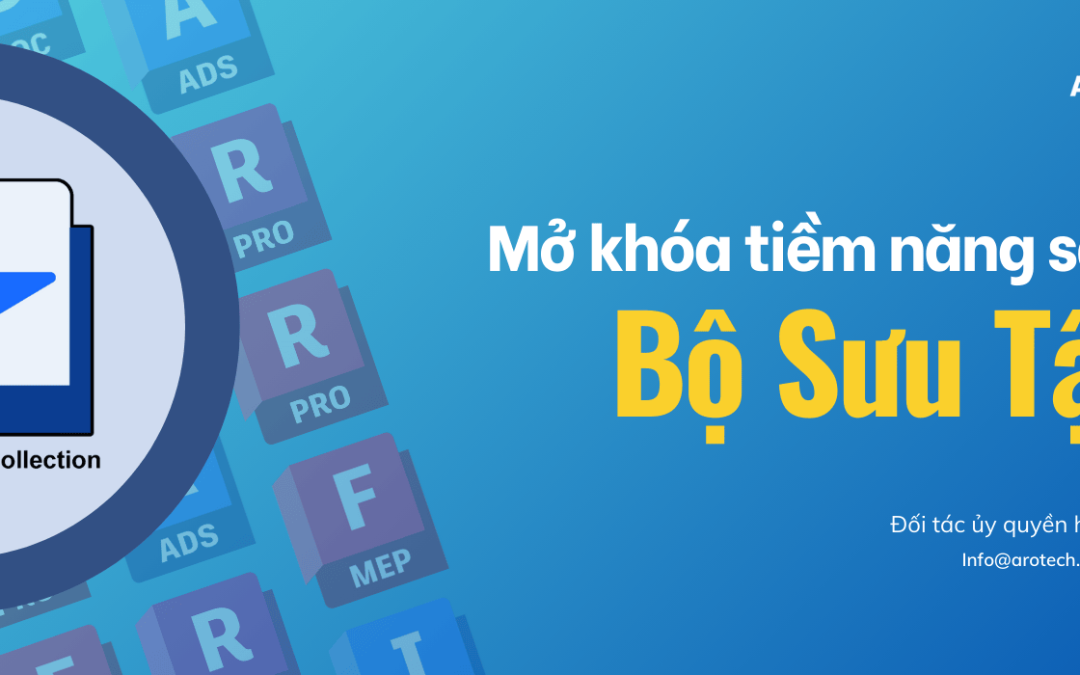Những phiên bản của AutoCAD Civil 3D có gì khác biệt?
|
|
AutoCAD Civil 3D 2016
|
AutoCAD Civil 3D 2015
|
AutoCAD Civil 3D 2014
|
|
Khả năng sử dụng |
||||
| Online map data | ||||
| Pressure pipe content (enhanced) | ||||
| Create feature lines without having to create a site | ||||
Quản lý dự án |
||||
| Create pressure network data shortcuts and references | ||||
| Create Vault projects at any level below the working folder | ||||
| Vault support for pressure networks | ||||
| Manage data shortcuts to repair broken shortcuts and replace DWG™ objects | |
|||
| Display vault project objects that exist in subfolders within object type | ||||
| Create data references to objects that exist in different vault projects | |
|||
| Corridor data shortcut (DREF) (enhanced) | |
|||
| Centralize management and improve enforcement of design standards | |
|||
| Cache DREF surface | |
|||
| Subfolders help organize model data | |
|||
| Add multiple DREFs via simple drag-and-drop operations | |
|||
Collaboration and Data Exchange |
||||
| Import pipes and civil roads from InfraWorks 360 | |
|
|
|
| Export profile data to InfraWorks 360 | |
|
|
|
| Save files and dependency files to A360 | |
|
|
|
| Export data to KML and KMZ formats | |
|
|
|
| Data exchange between AutoCAD Civil 3D and InfraWorks 360 | |
|
|
|
| Import and export IFC (Industry Foundation Class) files | |
|
||
| Enables user created property set definitions. | |
|||
| Integrated roundabout workflows with InfraWorks 360 | |
|||
Plan Production and Production Drafting |
||||
| Add pressure networks to plan production sheets | |
|
|
|
| Survey | ||||
| Save survey queries and open in survey query builder | |
|
|
|
| Export and import survey query files for reuse | |
|
|
|
Point Clouds |
||||
| Point cloud object | |
|
|
|
| Point cloud contextual user interface | |
|
|
|
| Support for point clouds processed in ReCap (.RCS, .RCP) | |
|
|
|
| Surfaces | ||||
| Create surface from a point cloud | |
|
|
|
| Create AutoCAD solids from TIN surfaces | |
|
v | |
Alignments and Profiles |
||||
| Free circular vertical curve, free parabolic vertical curve, additional options |
|
|
|
|
| Unlock and change constraint types of vertical curves | |
|
|
|
| Extend fixed and floating profile entities | |
|
|
|
| Options to control how layout profile geometry is anchored | |
|
|
|
| Projecting solids to profile view | |
|
|
|
Corridor Modeling |
||||
| Select the targets for a corridor from xrefs | |
|
|
|
| Extract corridor solids | |
|
|
|
| 3D areas for corridors in quantity takeoff report | |
|
|
|
| Retain existing corridor targets when replacing a sub-assembly | |
|
|
|
| Corridor frequency options for curved portions of baselines and offsets | |
|
|
|
| Specify that sample lines are incremented | |
|
|
|
| Check sight distance | |
|
|
|
| New design criteria files | |
|
|
|
| Select alignments by layer to be used as width and targets | |
|
||
| Bring roundabouts into AutoCAD Civil 3D from InfraWorks 360 | |
|||
| Leverage the corridor for design of site features | |
|||
| Model shapes at interior/exterior corners of a design | |
|||
| Extract corridor Feature Line workflow | |
|||
| Automates the association of property data to corridor solids | |
|||
Quantity and Material Analysis |
||||
| Assign pay items to pressure network parts in parts list | |
|
|
|
| Manage material list and materials for sample line groups | |
|
|
|
Section & Section Views |
||||
| Create sections of projected AutoCAD solids | |
|
|
|
| Create sliced solids of pipe networks | |
|
|
|
| Control the direction of sections in section views | |
|
||
Subassembly Composer |
||||
| Offset geometry | |
|
|
|
| View target parameters in preview | |
|
|
|
| Apply AOR setting available for applying superelevation or cant to link | |
|
|
|
| Input/Output parameter types for applying superelevation | |
|
|
|
| Cant tab for viewing cant effect on a rail subassembly | |
|
|
|
| Loop geometry support | |
|
||
| Pressure Networks | ||||
| Create pressure networks from objects | |
|
|
|
| Edit multiple pressure network parts in plan view by sliding or moving | |
|
|
|
| Edit multiple pressure network parts in profile view by slope or elevation | |
|
|
|
| Use the 3D plane compass setting to rotate the compass plane | |
|
|
|
| Use the rotate grip to rotate pressure fittings and appurtenances (model) | |
|
|
|
| Add pressure networks to section views | |
|
|
|
| Display crossing pipes in profile view | |
|
|
|
| Sort pressure network part list by size | |
|
|
|
| Create AutoCAD solids from pressure pipe networks | |
|
|
|
Pipe Networks |
||||
| Create AutoCAD solids from pipe networks | |
|
|
|
| Create exclusionary catchments | |
|
||
Annotation |
||||
| Add pressure network pipe, fitting, and appurtenance tables | |
|
|
|
| Staggering corridor point code labels | |
|
|
|
| Object reference labels can be changed in the properties palette | |
|
|
|
| Control labeling reference text objects in the properties palette | |
|
|
|
| Crossing pipe and pressure pipe profile view labels | |
|
||
| Pressure pipe labels in section views | |
|
||